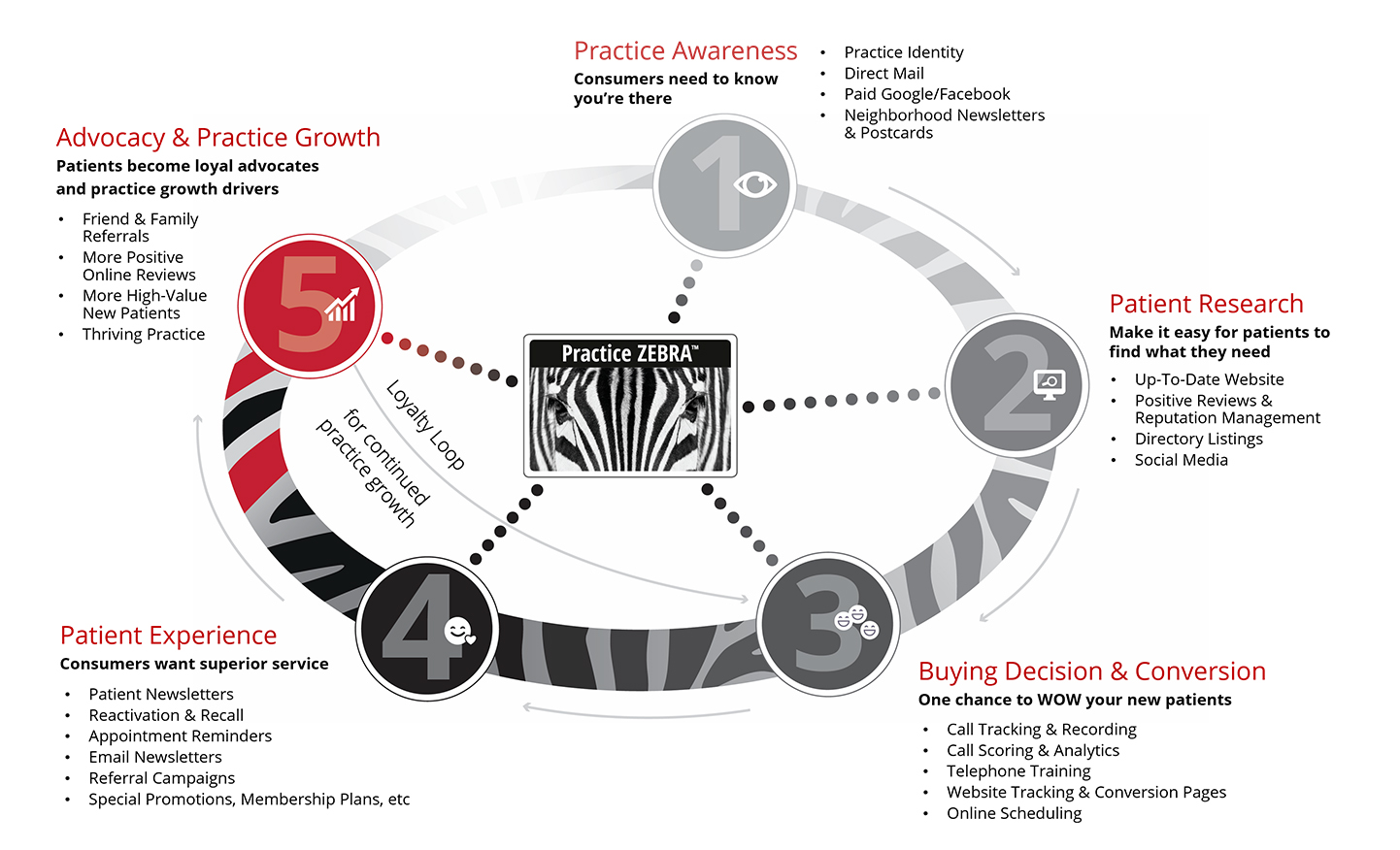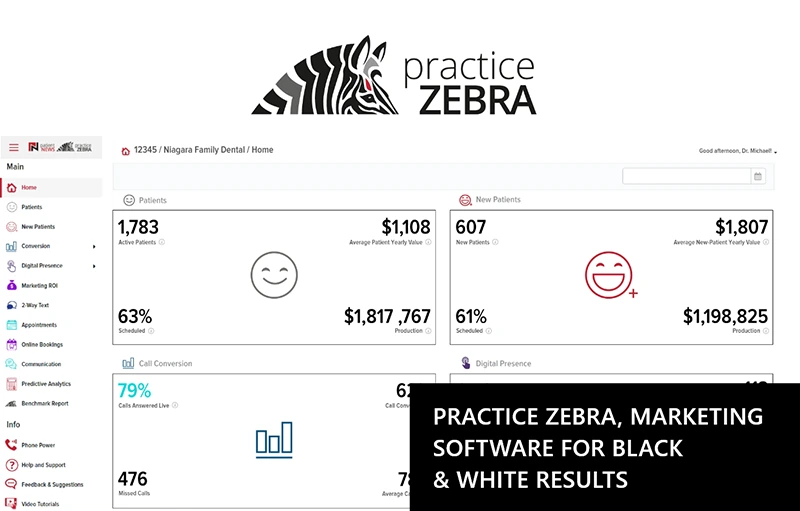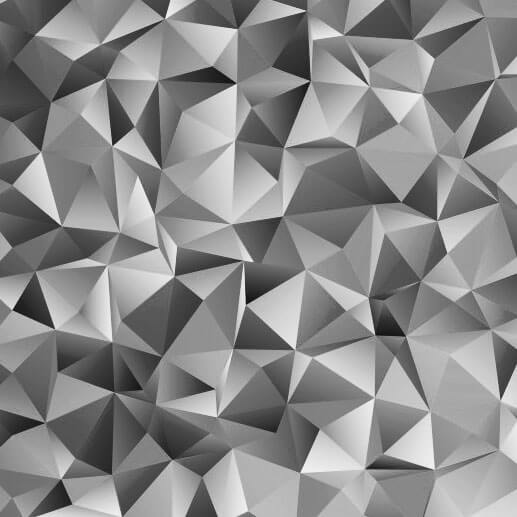Exclusively dental since 1993
Dental Marketing That Works
Attract and convert more qualified dental patients, increase production, and generate ROI for years to come with seamlessly branded digital and direct mail campaigns.
For Dentists & DSOs that want to STAND OUT
Build Relationships Get Results
We are real people. We get to know our clients, and with comprehensive research, together, we create campaigns that best position the practice to maximize new patient flow.
You’ll have an experienced, dedicated team of dental marketing professionals who care about your success, take care of the details, and deliver results.
Increase Production. Get More New Patients. Improve Your Online Presence. Build Awareness. Retain Patients. Educate Patients. Enhance Your Reputation. Gain More Satisfied Patients. Feel Happier. Increase Production. Get More New Patients. Improve Your Online Presence. Build Awareness. Retain Patients. Educate Patients. Enhance Your Reputation. Gain More Satisfied Patients. Feel Happier.
Increase Production. Get More New Patients. Improve Your Online Presence. Build Awareness. Retain Patients. Educate Patients. Enhance Your Reputation. Gain More Satisfied Patients. Feel Happier.
Increase Production. Get More New Patients. Improve Your Online Presence. Build Awareness. Retain Patients. Educate Patients. Enhance Your Reputation. Gain More Satisfied Patients. Feel Happier.

"I know what I want. Quality patients, revenue generation, and relevant information about practice metrics. Patient NEWS delivered all three."
Dr. Hazel Glasper
Owner, Revive Dental
"I am so glad I stayed with Patient News as they have been so supportive, innovative, professional, and responsive. They have contributed significant values towards my success. I look forward to many more years of success from having their strong support in marketing my practices."
Dr. Dilip Dudhat
Dudhat Dental Group
"Direct mail is the most consistent marketing type. Most failure comes from internal system failures; phone conversion, patient experience, treatment diagnosis and acceptance, and collections. I've worked with Patient News since 2020 for both of my practices and can attest to the effectiveness of their proven systems, which truly help dental offices realize highly successful results from their direct mail campaigns."
Dr. Travis Campbell, The Practice Whisperer
380 Family Dentistry
"As a dental practice owner of 15 years, I can confidently say that Patient NEWS delivers amazing analytics AND a treatment plan for marketing success that makes sense for your practice. As a dentist that works with a significant number of patients in the 50-years-and-up demographic, we value both online marketing as well as direct mail to share with patients in our community how we can help them CHEW and SMILE with confidence."
Dr. Paul Goodman
Dental Nachos
"Patient News and Practice Zebra help us coach our clients for growth and success. We implemented these technologies in 2019 and, even during the pandemic through 2020, our clients achieved a 117% improvement over 2019. The consolidated reporting makes it easy to manage multiple coaching clients. I highly recommend Patient NEWS and Practice ZEBRA as both an end user and as a consultant."
Dr. Carlo Biasucci
Elite Practice
"At Workwell Dental Group, we have high expectations, from the quality of our services to the selection of our partners. I have to say, Patient NEWS has gone above and beyond our expectations. From dental websites to direct mail campaigns for different affiliates, they've made it a really easy and efficient process. Since launching our websites and monitoring our results in Practice ZEBRA, we are able to clearly see areas for improvement. Our Account Management team is able to not only identify these areas, but also offer concrete suggestions on how to improve. Their team meets with my team regularly, even getting to know our affiliates and helping directly at the practice level, taking the pressure off my shoulders. There are a lot of moving parts when managing marketing for a growing group organization, and Patient NEWS makes it seamless. Best part - their team is knowledgable, helpful and fun!"
Dr. Kevin Guze
Workwell Dental Group
"We have been working with [Carrie] Patient NEWS® [since 2017] … we started with local mailers and added the patient newsletter and … a beautiful new website design (179:1 ROI after 2 years). Every person I work with in this company is knowledgeable, personable and truly cares about you as a business owner and as a person. Your success is their success! What I value most about Patient NEWS is Carrie’s commitment to keeping a close pulse on every service we utilize. From scheduling a call to evaluating the results of our local mailers (26.5:1 ROI), to reviewing the dashboard, she helps us reveal our successes and shortcomings directly related to our marketing programs. They don’t just provide a service – they provide education, statistics, and solutions! If you are looking for a company that puts growth, technology, customization, and customer service first, then Patient NEWS is the perfect fit for you!"
Amy Pennino
Pennino Family Dental
"We love Patient News! We have had a great experience, first with their patient newsletters, and now we are switching over our website to their control, as well. Everyone we have worked with is excellent, from the design team to our account managers. So glad we found them!"
Dr. Emerson Godbolt
Northern Peaks
"Patient NEWS does everything right. My consulting firm works with emerging DSOs, group practices, and entrepreneurial dentists. We needed a marketing firm to support our clients and started working with Patient NEWS dental marketing, and Practice ZEBRA dental software in 2018. The high-quality digital and direct mail marketing solutions hit the mark for our clients. In addition, ZEBRA technology, with business and marketing intelligence, call tracking, scoring, and coaching, has helped our clients to become more productive and efficient."
Chris McClure, Co-founder
Aligned Dental Partners
"I wanted to increase new patients at two of my practice locations, and Patient News stood out with a product and proven process to highlight my competitive advantages and practice philosophies and help me achieve my practice growth goals. It’s been a great service, with great people and a positive return on investment. Highly recommended."
Dr. Skylor Morton
Morton Dental Group
"Absolutely have loved working with our team at Patient News. They are so willing to help in whichever way they can and they have truly taken our ideas and have come up with exactly what we envisioned. Couldn't recommend them enough!"
Megan Winters
Wincrest Orthodontics
"I've had the pleasure of working with Patient NEWS for several years now, and their results for my dental clients have been consistently positive. They care about your data and getting you results."
Dr. Christopher Phelps
Phelps Institute
"The ara analysis helps us zero in on the locations to target, the dashboard has helped us improve our front desk scheduling and our Account Manager has helped us understand our results better. The best thing about working with Patient News is the effectiveness. Patient News works."
Dr. Douglas Pennino
Pennino Family Dentistry
"It's important to have a company that you can trust. Patient NEWS is just that company! Working with the Patient News team has been amazing. They made me feel so special. Warm and welcoming. I knew they'd be the right people."
Dr. Jason Monroe
Village Green
"I am an extremely satisfied customer who uses Patient News for their marketing talents and newsletters. I have known them for over 20 years and highly recommend working with them. Their whole team performs at a highly professional and knowledgeable level. You get quality marketing with great results. Just call them and you can thank me later!"
Dr. Harvey Katz

"I love working with Patient NEWS; you can trust their knowledgeable team to help you put the best patient communication strategies in place. If you’re looking to recover from COVID faster, give Patient NEWS a call. Patient NEWS is the best dental marketing company you can choose – and check out Practice ZEBRA - a great platform to track success of your marketing efforts and more! I highly recommend Patient NEWS & Practice ZEBRA for successful dentists, and I want to give a special shout out to Carrie, Amber, Grant, Joanne and everyone on the team. They are top notch people and have your true interest in their heart. Plus, the first direct mail campaign I ran with them got the phone ringing like anything for both my offices. On Practice ZEBRA, they also have Phone training for your team answering the calls. Overall, great company, great people, great quality of service and great value with all they offer. You will love them and they will deliver."
Dr. Hiren Patel
Regal Oaks Dental
"The best thing about working with Patient News is that their product is highly effective and our Account Manager is extremely helpful, professional, and very understanding."
Dr. Monique Nadeau
Farmington Village Dental
"I’ve been engaged with Patient News dental marketing for many of my affiliates since 2014. They’ve designed and currently manage my group and corporate websites, so I can attest to the quality of this organization. My team loves the responsiveness and dedication of their team, and the visibility into campaign results through Practice ZEBRA. Roll-up reports by practice and group make it easy to find opportunities and make good decisions, and they help to assess just precisely what is needed at the practice level. We know it will be taken care of when we hand it off to Patient News. No matter what your needs – print, digital, or business intelligence – Patient News has it all. If you want a trusted dental marketing partner, contact Patient News."
Dr. Alex Giannini, CSO
Aligned Dental Partners
"The service, guidance, and, more importantly, the ROI we have received over the years from Patient News is outstanding, to say the least. We continue to see a substantial increase in our new patient data base with a customized mailer that reaches our targeted community. The extensive reporting capabilities, along with the support from Carrie, continues to supersede our expectations. Well worth your hard earned marketing dollars!"
Dr. Nathan Kennedy
Smile Solutions
"I first started working with Patient News on an acquisition newsletter and to develop and launch my new practice website. We had so many new patients call that initially, we had to put the newsletter on hold until my associate returned from mat leave! Call tracking lets me know where my calls are coming from, call scoring helps me see where my front desk team is doing great or needs help, and the Marketing Performance Dashboard shows my results in one easy interface! Highly recommended!"
Dr. Steve Sokolovskiy
Batavia Family Dental
"We have had many years of positive support and service from Patient News. They are organized, responsive, and dedicated to ensuring that we achieve success and tangible benefits from working with them. They also devise and implement quality tools, such as their dashboards, telephone tracking and scoring, and they provide amazing training and tools, all at no added charge -- they seem to genuinely care about our success. Yes, the printing and campaigns cost money, but they provide commensurate value and service. Thanks for everything, Patient News."
Dr. Yelena Obholz
Aesthetic & Family Dentistry of Washington
"Patient News dental marketing is best-in-class when it comes to direct mail for dentists. I have been referring my clients for years and can attest to the comprehensive and proven system they have in place to ensure your mailings are precisely targeted to attract the ideal new patient and engage and retain existing patients. And their team is awesome to work with! Highly recommend if you want to grow your practice."
Kelly Schwartz
Schwartz Consulting Group
"As a results-driven coaching group that services hundreds of dental practices, we have found Patient NEWS to be the leading dental marketing company for dentistry. Their advanced marketing technologies, business intelligence, and data-driven digital and direct mail marketing solutions allow dental practices to create a more efficient and profitable practice."
Lisa Philp
CVO, Transitions Group North America"We love working with Carrie at patient NEWS. She is knowledgeable about the dental industry, she keeps us informed, helps us plan, and helps us retain current patients as well as add new patients each month. It has been worth it."
Jennifer Simper
Southridge Dental
"Our practice was a little bit hidden and not visible from the main road, so we needed a way to build awareness and share our vision that a dental visit can be a good thing …and our newsletter has done just that. It reflects our vision, has helped educate our market on the oral links to overall health, driving a steady flow of new patients to our practice."
Dr. Luke Szot & Dr. Joey Woo
Springbank Dental"I’ve been working with Patient News for several years. Excellent customer service. Very pleased with their work on our website and marketing. Highly recommend them."
Dr. Nadine Cordero

"We get responses and we love all the call reports showing our patient flow."
Dr. Rod Johnson
Total Health Dental
"I've been sending out neighborhood newsletters in our area for years. Our average production generated from the newsletter is over ten times the cost of the service. I am pleased that my experience with Patient News has been very positive. In today's world, it's unusual to find a company that actually follows through on promises and commitments, but Patient News has delivered. Thank you Patient News!"
Dr. Mike Malone

"The quality of the product and the writing makes Patient NEWS' newsletter program the best available … I would highly recommend Patient NEWS' newsletter program."
Dr. Guy M. Lewis
Texas Center for Cosmetic Dentistry
"I wouldn't think of doing anything else in terms of patient newsletters and patient education. It's been one of the best investments for my practice."
Dr. Dennis Marangos

"I have had the pleasure of working with Patient NEWS for almost a decade. They have provided outstanding results in driving new patients to the office in all their modalities …mailouts and WebLift and Practice ZEBRA. As a retired dentist and full-time practice management coach, I have seen the results first hand. [Patient NEWS] defines customer service and they work with each client to exceed expectations.A fantastic value and service second to none. 5+++ stars."
Dr. Brian Thompson
Global Strategies
"If you need an increase in production, I recommend Patient News."
Dr. Bradley Broughton
Batesville Dental
"I have enjoyed working with Patient NEWS. Patient education is a key component in any successful dental practice, and your own customized newsletter is one of the most effective ways to keep in touch with patients. I highly recommend Patient News."
Dr. Bill Dorfman
Dr. Bill Dorfman, DDS
“As a dentist of 30+ years who is now focused on the business side of the industry as an M&A advisor and business development consultant, I can say that the dental landscape is changing, and that’s a good thing! It is very important to use technology to better manage your individual or group practice – especially when it comes to analytics, patient communications, patient lead generation, branding, and your social media presence. I see way too many situations where this is left for someone to do “part-time” or “sometimes” internally. My recommendation is to work with an outside, experienced, dental exclusive marketing company such as Patient NEWS and their Practice ZEBRA program. This will allow your practice or DSO/group to realize both short-term and long-term benefits, increase collections NOW, and also increase EBITDA and overall practice/group VALUE for LATER!"
Dr. Anthony Stefanou
Connect The Dents
"Have used them for over 10 years. Always found them to be very accommodating in their work and what I want from them. Would recommend them without hesitation."
Dr. Alan Fernandes
Brock North Dental
"Excellent experience working with Patient News. Practice Zebra is a second-to-none platform which dentists can utilize the metrics to hone in on how to improve their business. Give them a try, you won't regret it!"
David Raborn
ROI CorporationStand Out & Unlock Production Growth for Your Dental Practice or DSO

Solutions designed to help YOU stand out & GROW
Hear what leading dentists have to say
Grow Your Practice
Proven processes get results for Solo Dentists, Small Groups, Dental Consultants & DSOs
Optimize Your Marketing Results
We are exclusively dental and have been for 30 years. Let us guide you through our discovery phase and share how we can help you hit your goals. It is our pleasure to work with successful dentists, consultants, and DSOs.
Marketing Program Design
We know every dental office is unique & can be differentiated.
With us, you get flexible, customized digital & direct mail solutions that build awareness & make your practice STAND OUT in your market.
Campaign Management
We take pride in being a trusted
and reliable partner for our clients. Your dedicated team loves what they do and will bring your campaigns to life for your brand – with transparent results in Practice ZEBRA.
LATEST NEWS
Trending Articles
We provide solutions for every phase of your patient journey